功能表述
- 支持关系图谱力布局(智能布局)、环形布局、中心布局、自定义布局
- 支持层级展示
Echarts支持力布局(智能布局)、环形布局。其他布局需要自己指定节点的坐标(x, y)
效果图
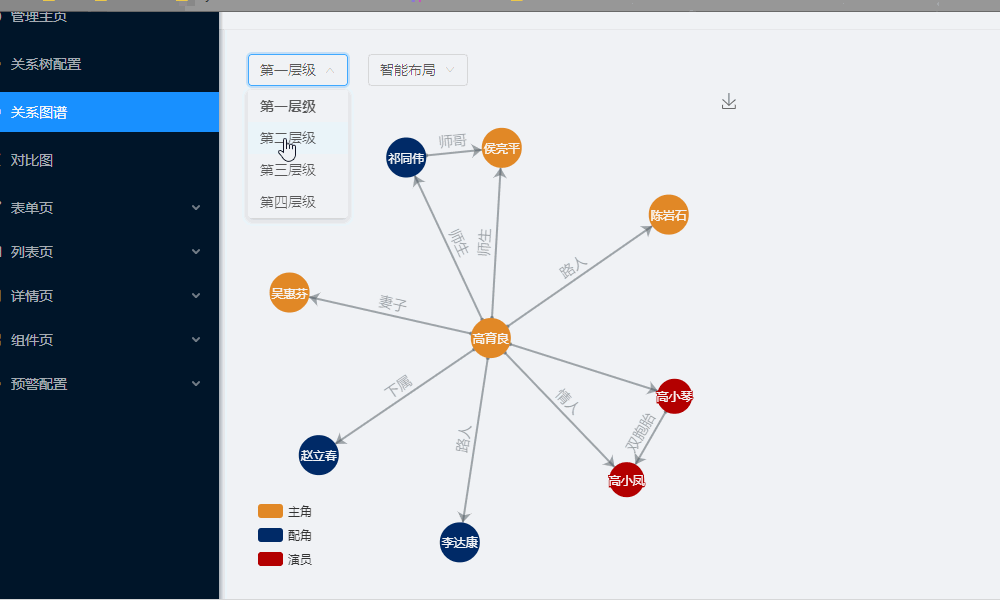
代码实现
整个实现代码详见 这里
中心布局坐标实现
// 中心布局使用自定义节点坐标实现
generatorNodeXY = () => {
if (this.nodes.length < 1) {
return;
}
// 确定圆心(x0, y0)
const x0 = this.width / 2;
const y0 = this.height / 2;
// 将nodes进行深拷贝
const newNodes = JSON.parse(JSON.stringify(this.nodes));
if (this.nodes.length === 1) {
newNodes[0].x = x0;
newNodes[0].y = y0;
return newNodes;
}
// 确定弧度间隔
const unitAngle = 360 / (this.nodes.length - 1);
// 半径
const radius = Math.min(this.width, this.height) / 2;
let step = 1;
// 给每个node附上坐标
for (const node of newNodes) {
if (node.name === this.centerOfNode) {
node.x = x0;
node.y = y0;
} else {
node.x = x0 + radius * Math.cos(unitAngle * step * Math.PI / 180);
node.y = y0 + radius * Math.sin(unitAngle * step * Math.PI / 180);
step += 1;
}
}
return newNodes;
}
节点可拖拽实现
if (this.state.layout === 'custom') {
myChart.setOption({ // option.series[0].data
// 声明一个 graphic component,里面有若干个 type 为 'circle' 的 graphic elements。
// 这里使用了 echarts.util.map 这个帮助方法,其行为和 Array.prototype.map 一样,但是兼容 es5 以下的环境。
// 用 map 方法遍历 data 的每项,为每项生成一个圆点。
graphic: echarts.util.map(data, (dataItem, dataIndex) => {
return {
// 'circle' 表示这个 graphic element 的类型是圆点。
id: dataIndex,
type: 'circle',
cursor: 'move',
shape: {
// 圆点的半径。
r: 10,
},
style: {
stroke: '#1edf5c',
fill: 'rgba(128, 128, 128, 0.1)',
},
// 用 transform 的方式对圆点进行定位。position: [x, y] 表示将圆点平移到 [x, y] 位置。
// 这里使用了 convertToPixel 这个 API 来得到每个圆点的位置,下面介绍。
position: myChart.convertToPixel({ seriesIndex: 0 }, [dataItem.x, dataItem.y]),
// 这个属性让圆点不可见(但是不影响他响应鼠标事件)。
invisible: true,
// 这个属性让圆点可以被拖拽。
draggable: true,
// 把 z 值设得比较大,表示这个圆点在最上方,能覆盖住已有的折线图的圆点。
z: 100,
// 此圆点的拖拽的响应事件,在拖拽过程中会不断被触发。下面介绍详情。
// 这里使用了 echarts.util.curry 这个帮助方法,意思是生成一个与 onPointDragging
// 功能一样的新的函数,只不过第一个参数永远为此时传入的 dataIndex 的值。
ondrag: echarts.util.curry(onPointDragging, dataIndex),
};
}),
series: [
{
roam: true,
draggable: false,
},
],
});
myChart.on('dataZoom', updatePosition);
myChart.on('graphRoam', updatePosition);
window.addEventListener('resize', updatePosition);
}